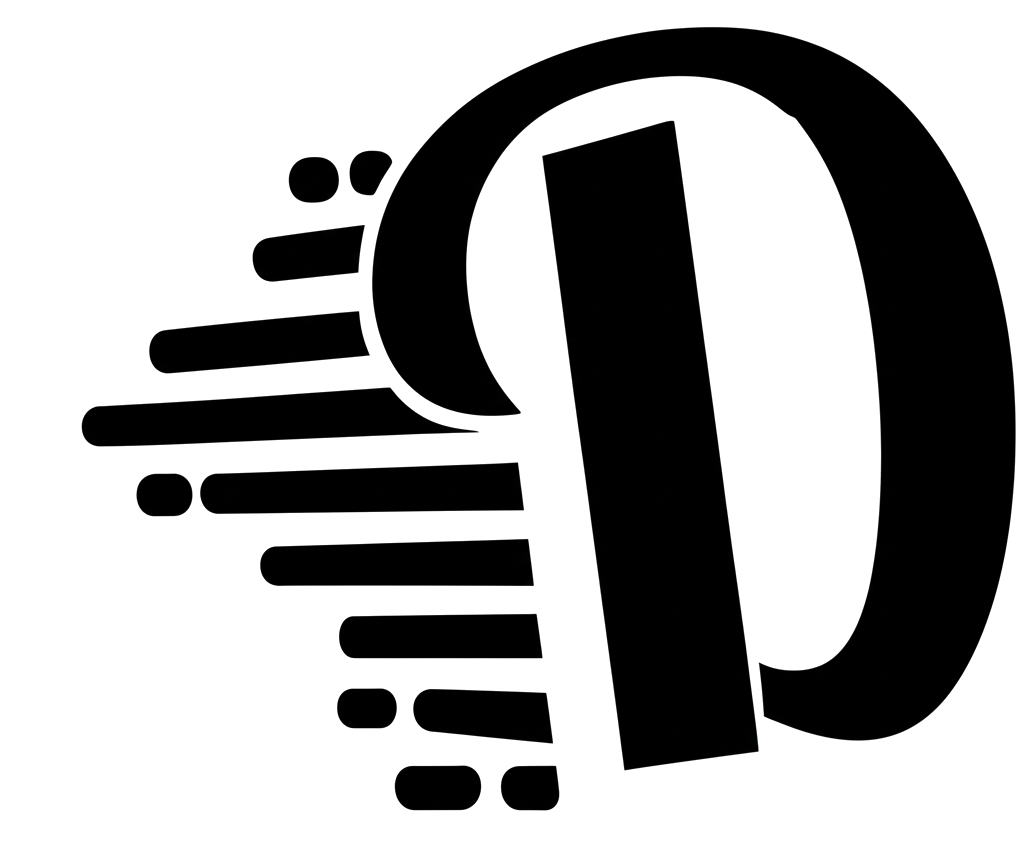Driving Business Forward with Technology
Welcome to DIGITLOAD, your premier partner in navigating the complexities of the modern digital landscape. We specialize in crafting powerful web and mobile applications, harnessing data analytics, and deploying cutting-edge digital strategies to help your business thrive. Our commitment is to empower your enterprise with the tools and insights necessary for sustainable growth and a decisive competitive edge.
Get Started TodayFuture-Proof Your Business: Strategic Innovation for Growth
In today's dynamic global marketplace, businesses must proactively anticipate future trends. DIGITLOAD is your strategic ally, offering cutting-edge strategies and technological advancements designed to empower your business. Our solutions drive unparalleled efficiency and foster continuous innovation, precisely tailored to meet your evolving needs, ensuring maximum returns and long-term resilience.

Strategic Consulting & Digital Transformation
Gain unparalleled insights into industry trends and competitive landscapes with our strategic consulting. We develop robust roadmaps for sustainable growth, identifying opportunities and risks. DIGITLOAD guides your digital transformation, implementing innovative solutions that modernize operations, automate tasks, and enhance customer interactions, spanning cloud-native architectures, ERP, CRM, and advanced analytics.

Technology Integration & Data-Driven Insights
DIGITLOAD specializes in seamlessly integrating cutting-edge technologies to optimize processes and create a unified digital ecosystem. We connect enterprise systems, ensuring smooth data flow, enhanced collaboration, and accelerated decision-making. Leveraging advanced data analytics, we empower you to make informed decisions grounded in evidence, transforming raw data into actionable intelligence to optimize campaigns and identify new revenue streams.
Unleash the Power of Your Data: Transforming Information into Strategic Advantage
At DIGITLOAD, we transform raw data into actionable insights that directly drive business growth. Our expert data analysts employ advanced techniques to uncover hidden patterns, critical trends, and lucrative opportunities, empowering your organization to embrace predictive and prescriptive models.
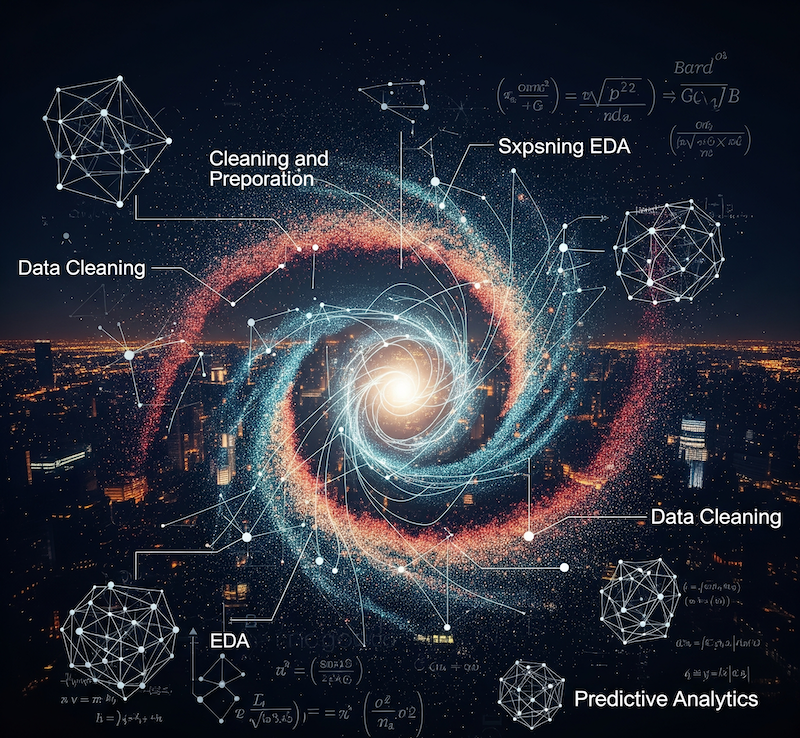
Data Cleaning, EDA & Predictive Analytics
We emphasize meticulous data cleaning and preparation, ensuring accuracy and reliability by eliminating biases and errors. Through Exploratory Data Analysis (EDA) and powerful visualization, we gain profound understanding of your data. Our predictive analytics capabilities enable accurate forecasting of future trends, behaviors, and outcomes, leveraging historical data, statistical algorithms, and machine learning models for proactive decision-making. We also offer custom data solutions tailored to your unique business needs.

Revolutionize Your Business: Cutting-Edge Technology
DIGITLOAD is at the forefront of technological advancement, ready to revolutionize your business operations with cutting-edge solutions for enhanced efficiency, innovation, and growth. Our deep expertise ensures seamless integration, helping you stay ahead in the evolving digital landscape. Harness the power of the cloud with our comprehensive solutions, unlock the transformative potential of AI and Machine Learning (ML), and protect your business from evolving threats with robust cybersecurity solutions. We also specialize in seamless IoT integration.
Custom Web & Mobile Applications: Crafting Exceptional Digital Experiences
Your web and mobile applications are often the primary interface with customers. At DIGITLOAD, we excel in building bespoke web and mobile applications that deliver exceptional user experiences and drive customer engagement. From concept to launch, our agile development process ensures your product is built to scale and continuously deliver value.

Mobile Development, PWAs & E-commerce
We offer comprehensive mobile application development for iOS & Android, covering native and cross-platform solutions. Our Progressive Web Apps (PWAs) provide app-like experiences directly within a web browser, installable on any device. DIGITLOAD designs and develops robust online stores engineered to convert visitors into loyal customers and drive sales growth. We focus on responsive designs, optimizing user journeys, and advanced analytics for scalable, secure, and feature-rich online stores.

API Development & Integration
APIs are the backbone of modern software architecture. DIGITLOAD excels in custom API development and third-party API integration, ensuring your services and data sources are connected efficiently and securely. We design robust, scalable, and well-documented APIs that facilitate interoperability between internal systems, partners, and digital platforms. Leveraging powerful API strategies extends functionality, automates workflows, and unlocks new possibilities.
Who We Are
Your Partner in Digital Transformation
DIGITLOAD is a leading technology solutions provider dedicated to empowering businesses through innovation and digital transformation. With a focus on delivering cutting-edge strategies and technological advancements, we help organizations achieve their full potential.
Our Mission
To drive digital innovation and empower businesses to thrive in the ever-evolving technological landscape.
Our Vision
To be the trusted partner for businesses seeking to harness the power of technology to achieve sustainable growth and success.
Why Choose DIGITLOAD?
Expertise
Our team of experienced professionals possesses deep industry knowledge and technical expertise.
Innovation
We embrace cutting-edge technologies to deliver innovative solutions.
Customer Focus
We prioritize our clients' needs and tailor our services to their specific requirements.
Results-Oriented
We are committed to delivering measurable results and maximizing ROI.
Contact Us
Have a question or want to discuss a project? Get in touch with us.
Our Location
330 Bay Street
Toronto, ON M5H 2S8, Canada